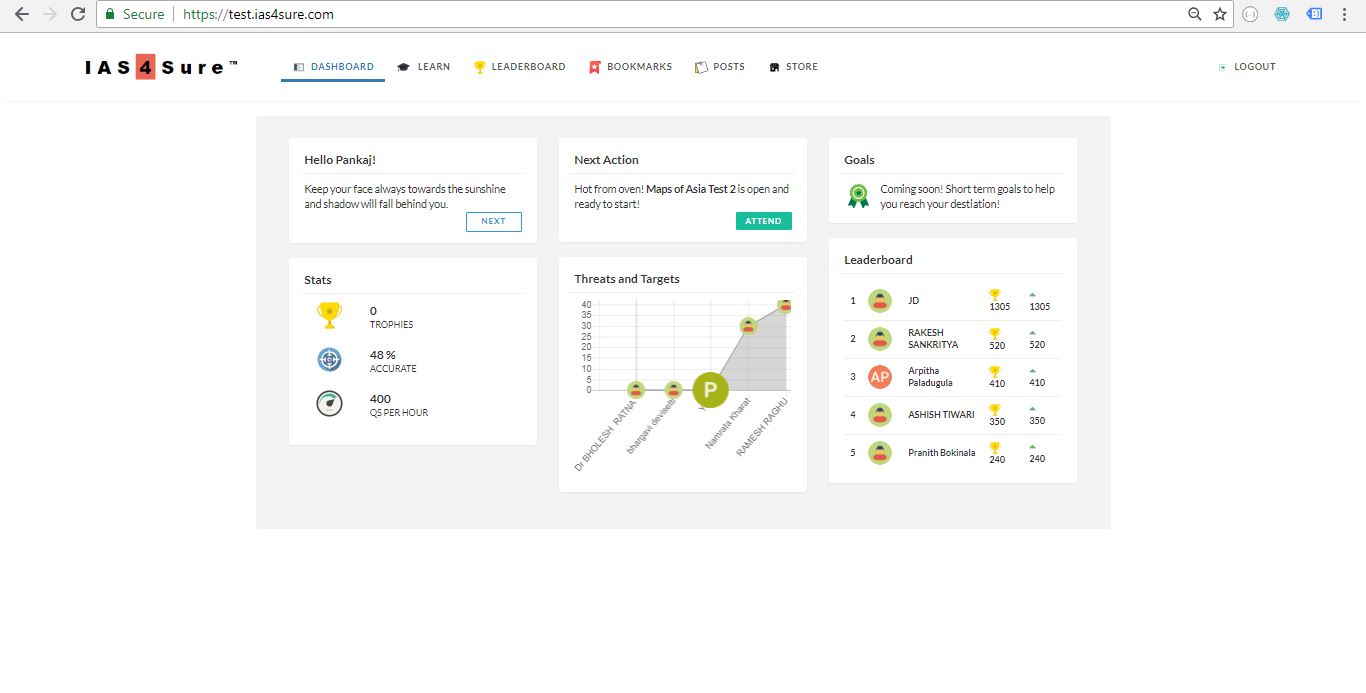This is how home page looks:
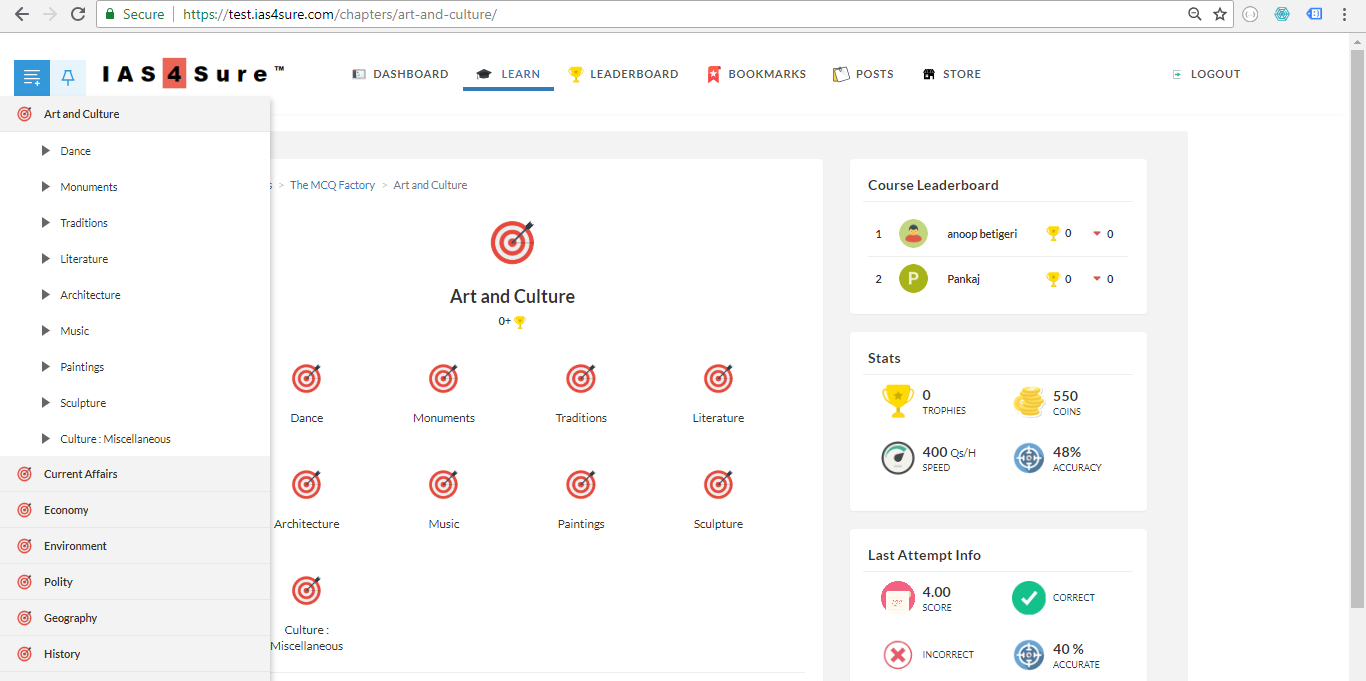
You can navigate among different subjects from left navigation bar:
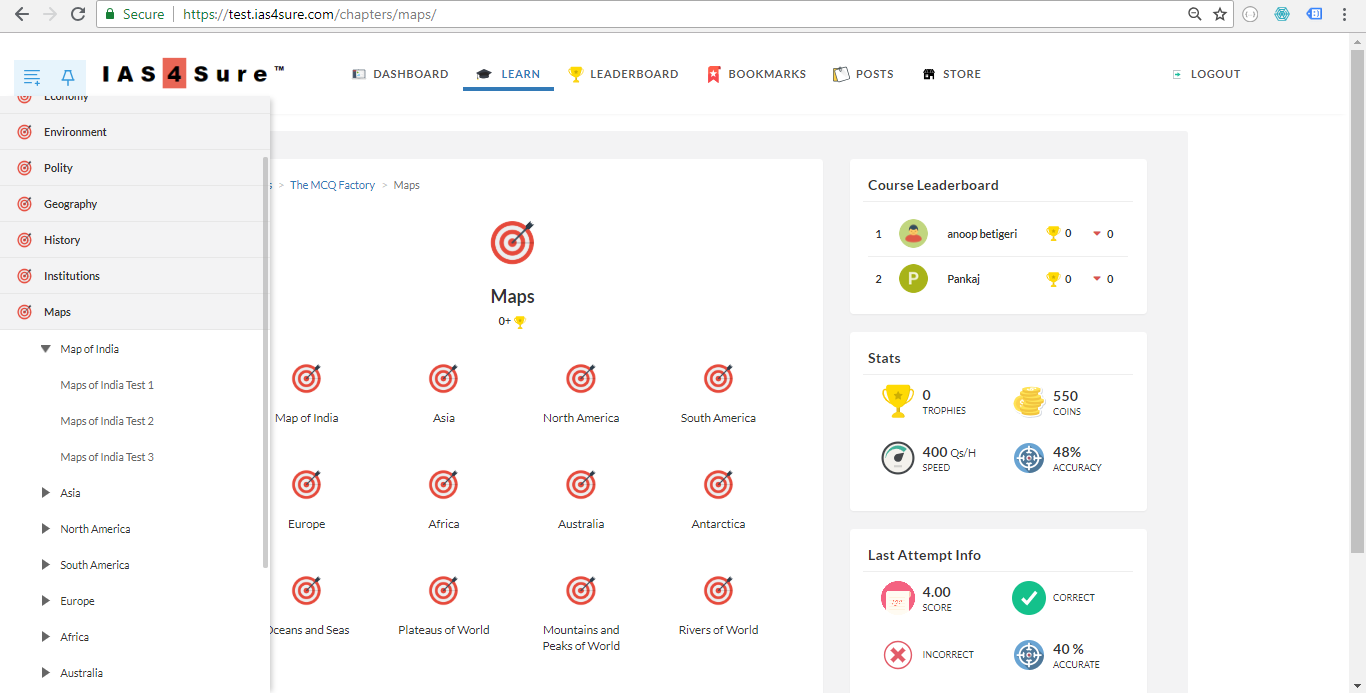
When you click on a particular test, a breif summary about test will open:
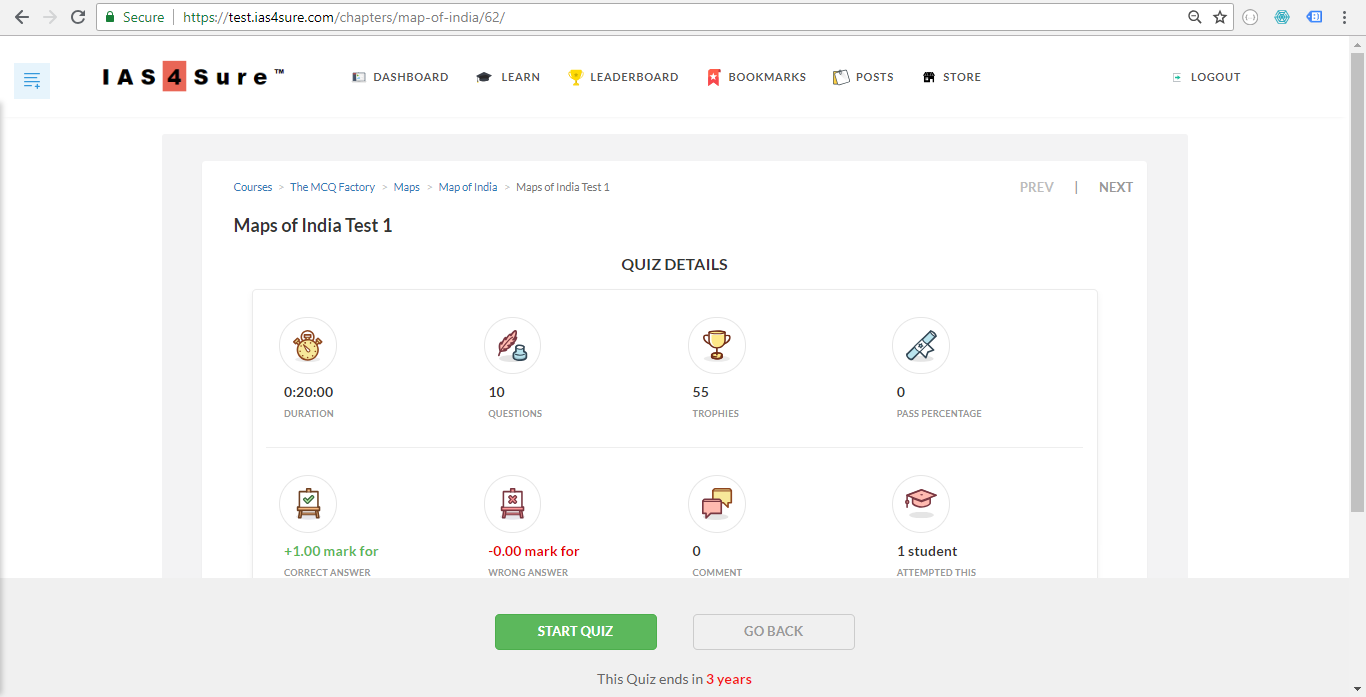
On clicking start quiz, questions will start coming like this:
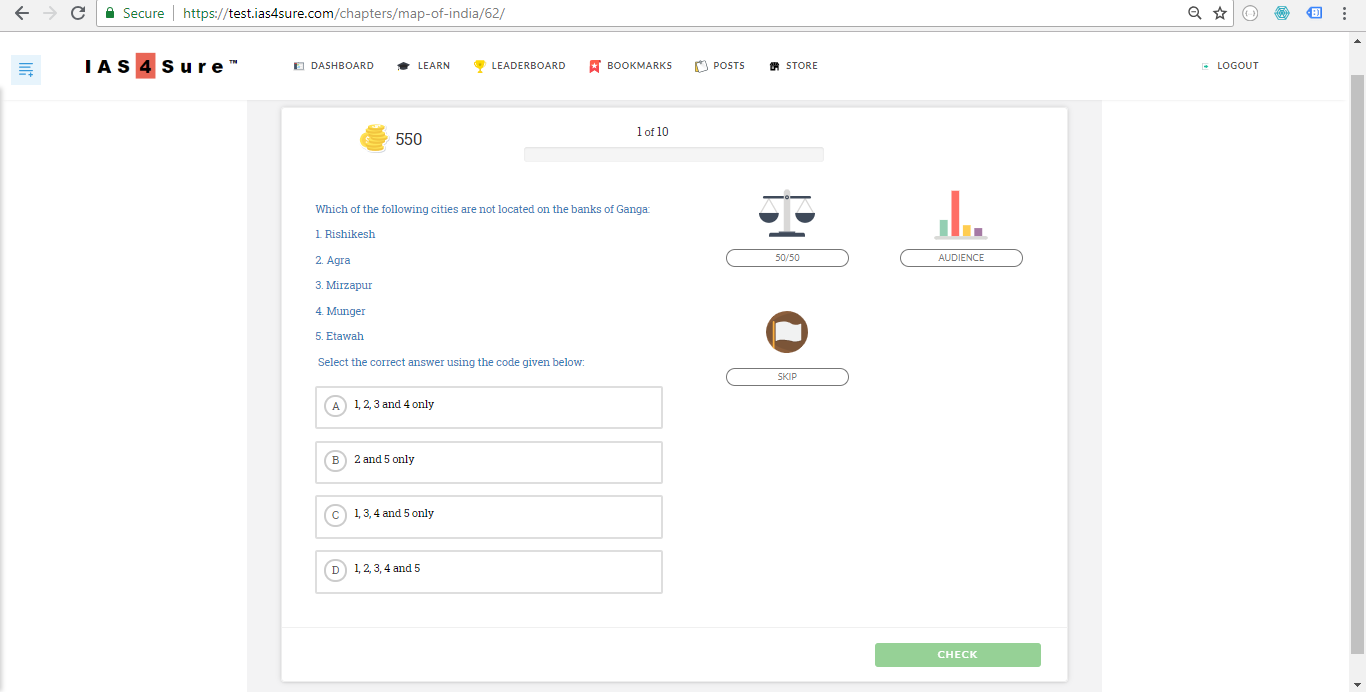
When you choose an answer, correct answer and explanation will come:
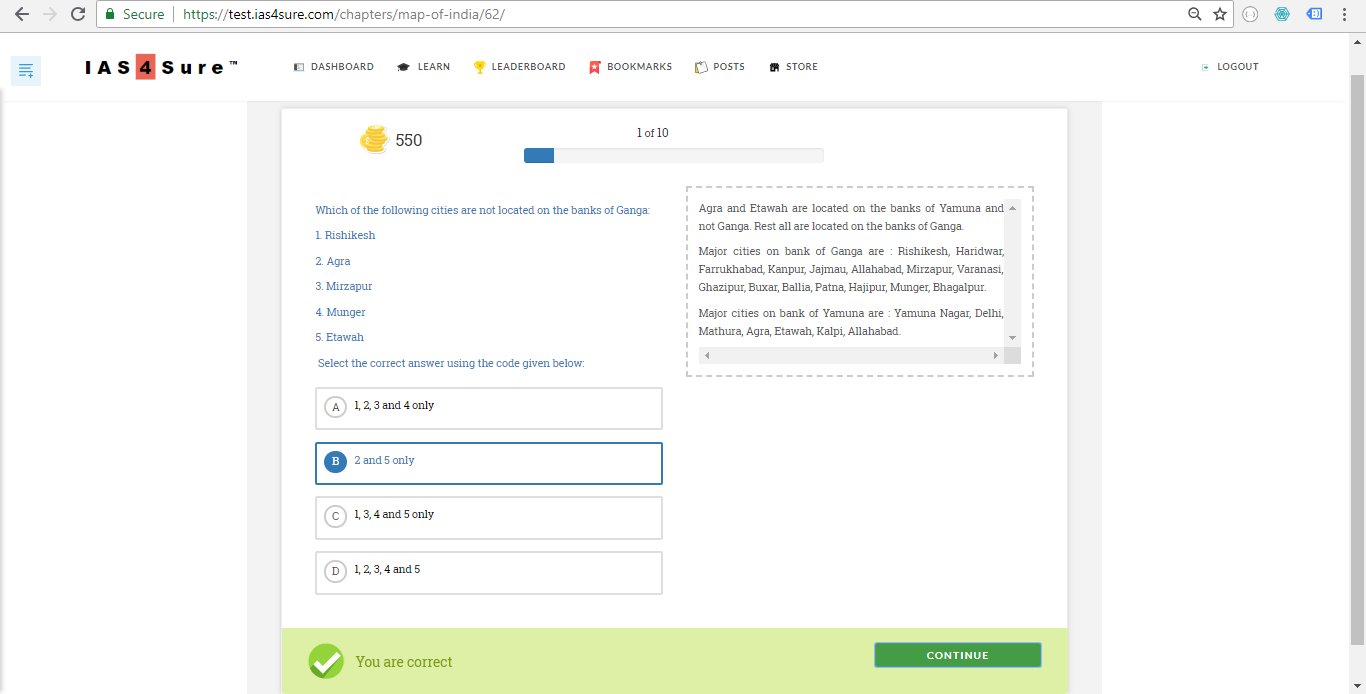
You can see all the tests you have attempted and review your responses:
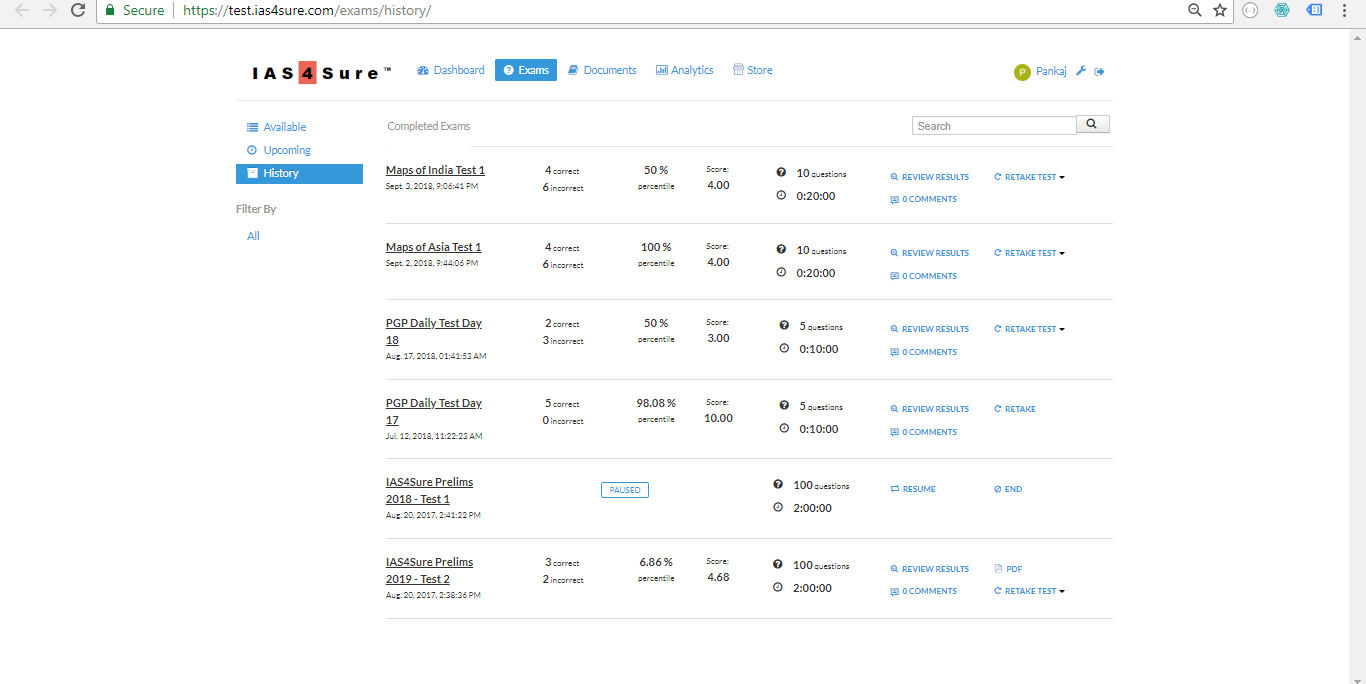
This is how review looks:
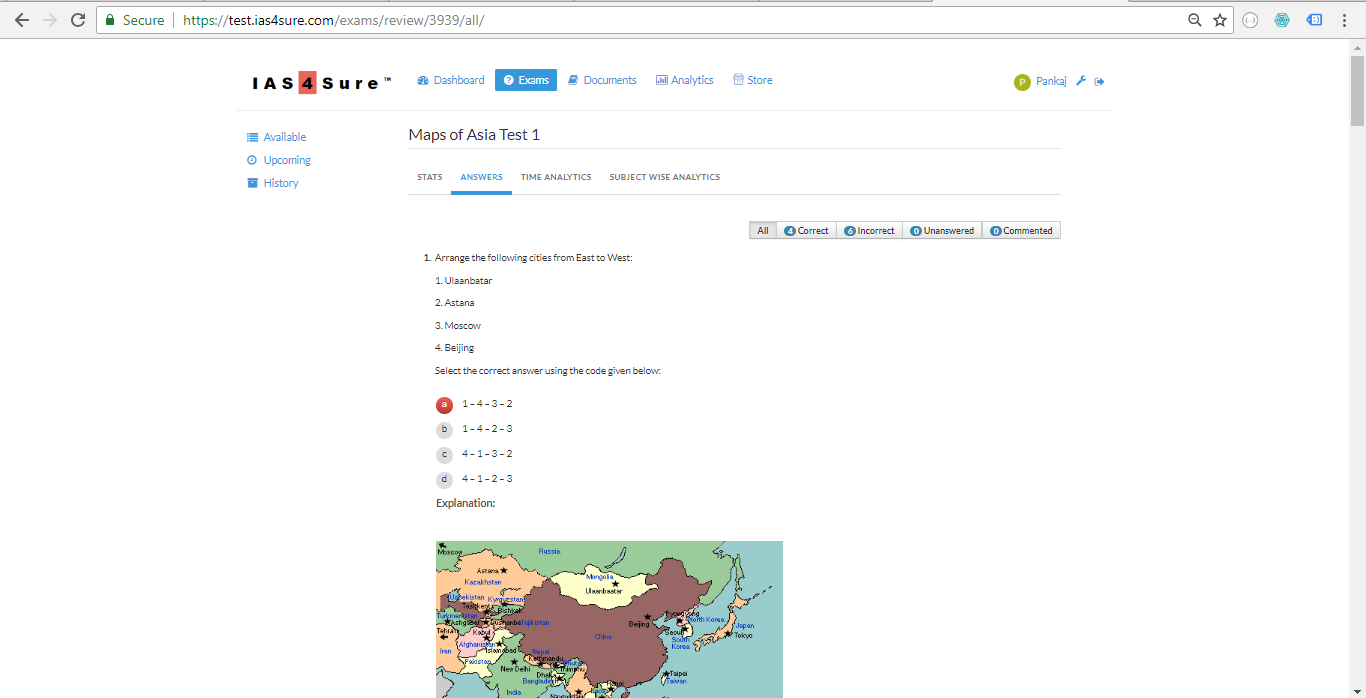
You can bookmark the MCQs for revising later by clicking on the bookmark icon :
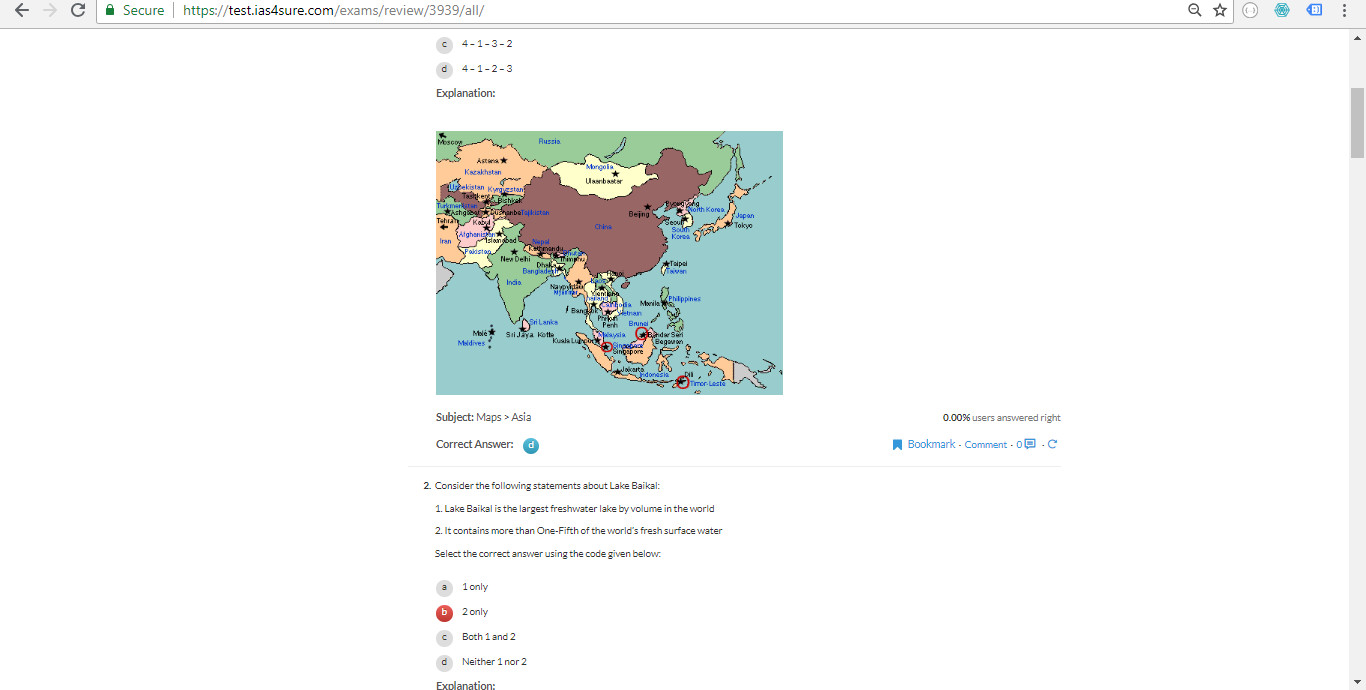
This is how your bookmark appears:
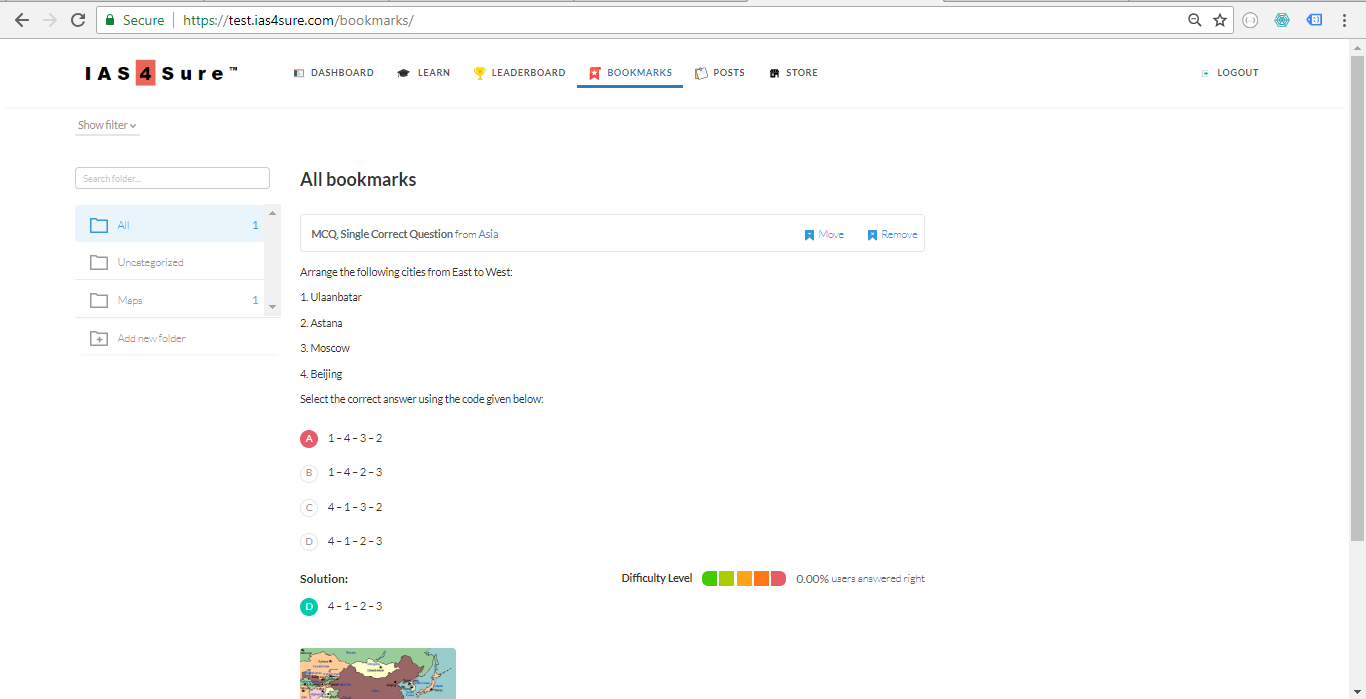
You can retake the quiz any number of times:
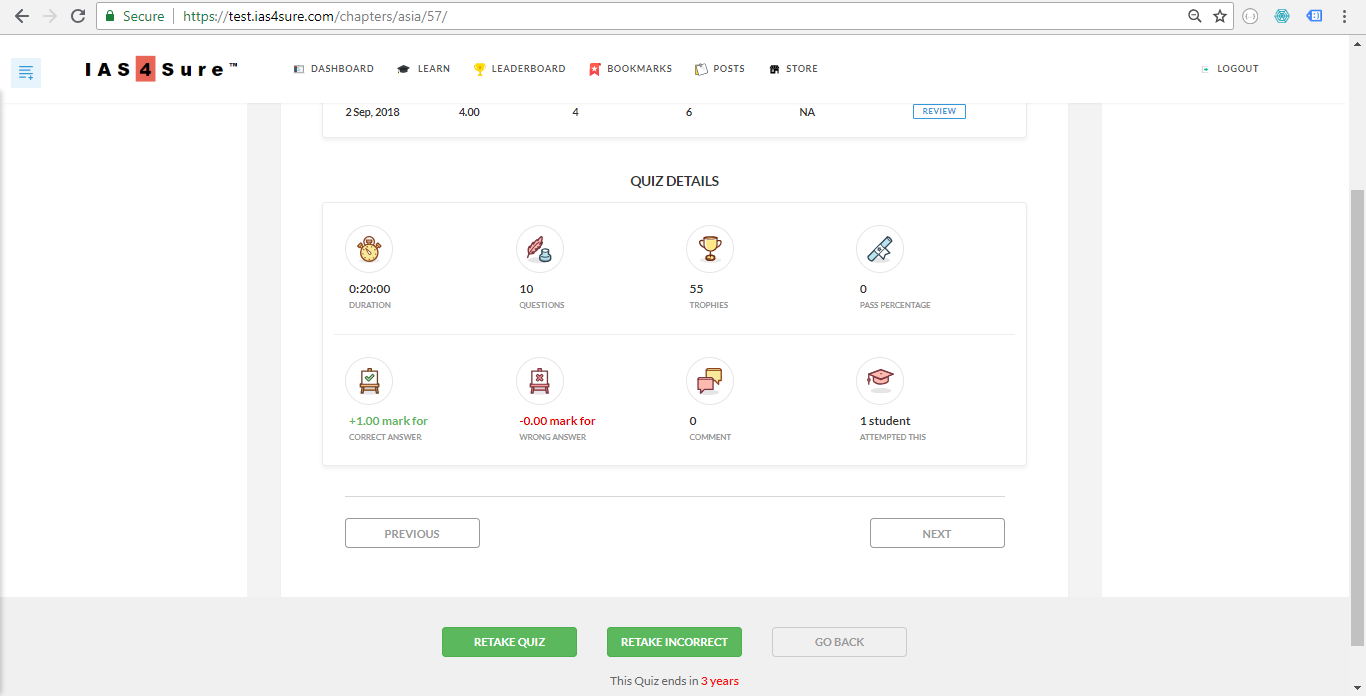
Dashboard shows your achievements and comparison with leaders: